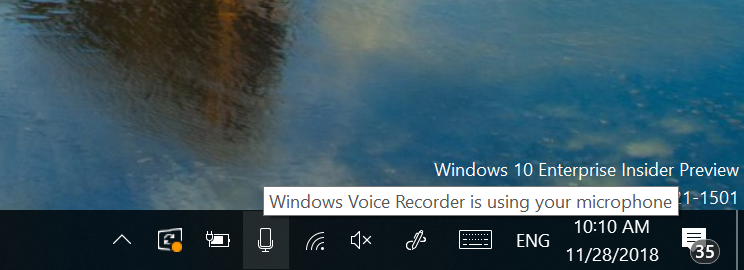Microsoft vient de publier une nouvelle construction de Windows 10 19H1. Cette build 18290 devrait se faire remarquer en raison des changements qu’elle apporte. Certains touchent à l’élément essentiel de l’OS, son interface graphique. Bilan.
Dans le cadre du développement de la prochaine grande mise à niveau de Windows 10, Microsoft propose Windows 10 Build 18290. Cette construction débarque au travers du programme Windows Insider. Elle vise les utilisateurs inscrits sur l’anneau rapide.
Nous avons des améliorations visuelles avec par exemple un Fluent Design retravaillé dans le menu démarrer. Microsoft explique à ce sujet
“Suite aux améliorations apportées […] avec la construction 18282, vous remarquerez désormais que nous avons également peaufiné l’option Marche /Arrêt du menus Démarrer, y compris en ajoutant des icônes pour une identification plus facile.”
De plus, il devient possible de synchroniser manuellement l’horloge avec un serveur de temps. Bien que Windows 10 puisse le faire automatiquement, Microsoft indique que cette option peut s’avérer utile lorsque l’horloge est désynchronisée ou lorsque le service de temps n’est pas disponible ou a été désactivé.
Une nouvelle icône fait son apparition dans la barre d’état système. Elle indique les applications utilisant le microphone.
« Dans la version 18252, nous avons introduit une nouvelle icône de micro qui apparaîtrait dans la zone de notification. Elle vous permet de savoir si une application accède à votre microphone. Aujourd’hui, nous la mettons à jour. Si vous passez la souris sur l’icône, elle vous indiquera quelle application. Double-cliquez sur l’icône pour ouvrir les paramètres de confidentialité du microphone »
Windows Update affichera également une icône dans la barre d’état système. Son objectif est d’informer l’utilisateur qu’un redémarrage est nécessaire pour terminer l’installation de nouvelles mises à jour. A tout ceci s’ajoute d’autres petites choses et une amélioration générale du système d’exploitation.
Nous sommes dans le cadre du développement de Windows 10 19H1. Cette build n’est pas parfaite. Elle s’accompagne de problèmes connus.
Windows 10 buil 18290, note de version
General changes, improvements, and fixes for PC
- We fixed an issue resulting in PDFs opened in Microsoft Edge not displaying correctly (small, instead of using the entire space).
- We fixed an issue resulting in mouse wheel scrolling in many UWP apps and XAML surfaces being unexpectedly fast in recent builds.
- We’ve made some updates to the taskbar to reduce the number of times you may see the icons redraw. Most noticeably when interacting with the recycle bin, although in other scenarios as well.
- Antivirus apps must run as a protected process to register with Windows and appear in the Windows Security app. If an AV app does not register, Windows Defender Antivirus will remain enabled.
- We fixed an issue resulting in the System unexpectedly consuming a high amount of CPU for prolonged periods of time when enumerating Bluetooth devices.
- We fixed an issue resulting in Cortana.Signals.dll crashing in the background.
- We fixed an issue that caused Remote Desktop to show a black screen for some users. This same issue could also cause freezes over Remote Desktop when using VPN.
- We fixed an issue resulting in mapped network drivers potentially displayed as Unavailable when using the net use command, and displaying a red X in File Explorer.
- Improved compatibility of Narrator with Chrome.
- Improved performance of Magnifier centered mouse mode.
- We fixed an issue where the Pinyin IME would always show English mode in the taskbar, even when typing in Chinese in the previous flight.
- We fixed an issue resulting in languages showing an unexpected “Unavailable input method” in their list of keyboards in Settings if you added the language via Language Settings in recent flights.
- Thanks everyone who’s shared feedback about the new Japanese Microsoft IME introduced with Build 18272. For the moment the IME version will be returning to the one that shipped with the October 2018 Update while we take your feedback into consideration.
- We’ve added support for LEDBAT in uploads to Delivery Optimization peers on the same LAN (behind the same NAT). Currently LEDBAT is only used by Delivery Optimization in uploads to Group or Internet peers. This feature should prevent congestion on the local network and allow peer-to-peer upload traffic to back off instantly when the network is utilized for higher priority traffic.
Known issues
- The hyperlink colors need to be refined in Dark Mode in Sticky Notes if the Insights are enabled.
- Settings page will crash after changing the account password or PIN, we recommend using the CTRL + ALT + DEL method to change the password
- Due to a merge conflict, the settings for enabling/disabling Dynamic Lock are missing from Sign-in Settings. We have a fix, which will flight soon.
- Settings crashes when clicking on the “View storage usage on other drives” option under System > Storage.
- The Windows Security app may show an unknown status for the Virus & threat protection area, or not refresh properly. This may occur after upgrade, restart, or settings changes.