Microsoft vient de publier une nouvelle version « preview » de Windows 10 Redstone 5. Cette build 17666 est proposée dans le cadre du programme Insider. Elle s’adresse aux utilisateurs de l’anneau rapide ou ayant souscrit à l’option Skip Ahead.
Windows 10 Redstone 5 build 17666 est disponible en téléchargement et s’accompagne de pas mal de changements. Microsoft poursuit l’enrichissement de la fonction Sets généralisant un système d’onglets dans le système d’exploitation.
Windows 10 Redstone 5, Sets adopte le Fluent Design
Sets prend désormais en charge l’effet acrylique qui fait partie du langage « Fluent Design ». Les onglets profitent maintenant d’une barre de titre « acrylic », ainsi que d’une bordure de fenêtre grise.
Microsoft améliore la fonction de combinaison de touches Alt + Tab avec l’apparition des onglets récentes de Microsoft Edge. A cela s’ajoute davantage de personnalisation avec la possibilité choisir entre une ouverture dans un nouvel onglet ou une nouvelle fenêtre. Le géant annonce avoir optimiser les performances de Sets avec des ouvertures d’onglet en arrière-plan de demandant aucune ressource particulière.
Windows 10 build 17666 s’accompagne d’une nouvelle fonctionnalité, le Cloud Clipboard. Elle a été présentée l’année dernière lors de la conférence Build.
Elle permet de copier et coller du contenu d’un périphérique à un autre. Par défaut, elle n’est pas active. Il faut l’activer manuellement en se rendant dans « Paramètres » puis “Système”.
Cette nouvelle version du presse papier est disponible au travers de la combinaison de touches WIN+V.
Microsoft explique
“Non seulement vous pouvez coller à partir de l’historique du presse-papiers, mais vous pouvez également épingler les éléments que vous trouvez vous-même en prenant tout le temps nécessaire. Cet historique est parcouru en utilisant la même technologie utilisée par Timeline et Sets. Ceci signifie que vous pouvez accéder à votre presse-papiers sur n’importe quel PC avec cette version de Windows ou supérieure.”
L’explorateur de fichiers et le thème sombre
Le thème sombre découvert il y a quelques jours devient officiel pour l’explorateur de fichiers. Enfin des améliorations sont apportées au Bloc-notes avec la prise en charge de LF (Unix/Linux line endings) et du CR (Macintosh line endings).
L’application est également capable de se connecter au navigateur Edge pour rechercher des informations sous Bing au sujet d’une sélection de texte.
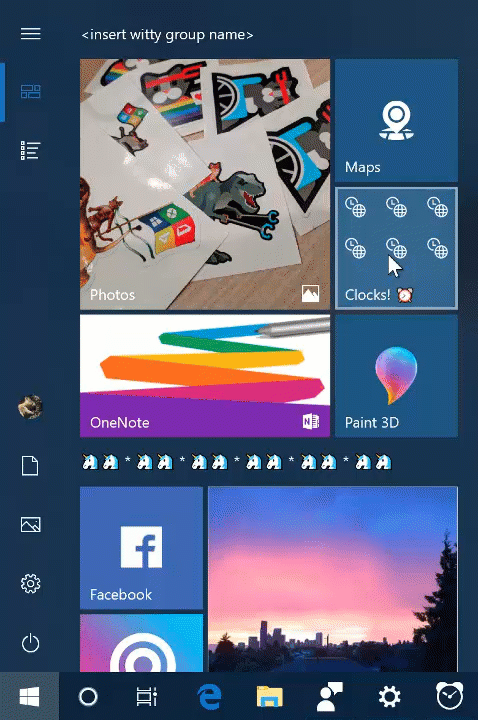
A toute ceci s’ajoute des ajouts ici et là comme une option pour nommer un dossier de tuiles et la possibilité de lier son smartphone et son PC. Pour le moment cette dernière avancée concerne uniquement le partage de liens au travers de Microsoft Edge mais le transfert de données comme des images et des documents est promis dans une future version.
Windows 10 Redstone 5 build 17666, note de version
Vous trouverez tous les détails dans la note de version. Si la partie nouveauté est assez riche, il y a des corrections de bugs et des problèmes connus et non corrigés.
General changes, improvements, and fixes for PC
- We fixed an issue with dll from the previous flight that could result in explorer.exe crashing every few minutes.
- We fixed an issue resulting in VPN potentially not working after updating to the previous build.
- We fixed an issue from the previous build where apps may appear to be missing in secondary accounts after receiving app updates from the PC’s primary account.
- We fixed an issue from the previous flight resulting in a bugcheck with the error IRQ_NOT_LESS_OR_EQUAL in tcpip.sys.
- We fixed an issue where a border would be visible when you maximized windows in the last few flights.
- We’ve updated the design of This PC so that there’s no longer space displayed for the cloud files state icon (which isn’t relevant on this page).
- The snipping toolbar (with WIN + Shift + S) will now follow your desired theme, light or dark.
- We fixed an issue that could result in the Emoji Panel and the touch keyboard not displaying correctly if invoked immediately after restarting explorer.exe.
Known issues
- If your PC appears stuck at “Preparing to install…” somewhere between the 80%-100% in Windows Update – please be patient and wait up to 30 minutes (or in some cases – longer than 30 minutes) for this stage to complete.
- After completing the Windows Mixed Reality First Run experience, OOBE is black. Motion Controllers are also not recognized in exclusive apps. For Insiders who want to keep Windows Mixed Reality working – you might want to consider hitting pause on taking new Insider Preview builds until these issues are fixed. You can pause Insider Preview builds by going to Settings > Update & Security > Windows Insider Program and pressing the “Stop Insider Preview builds” button and choosing “Pause updates for a bit”.
- On resuming from sleep, the desktop may be momentarily visible before the Lock screen displays as expected.
- When Movies & TV user denies access to its videos library (through the “Let Movies & TV access your videos library?” popup window or through Windows privacy settings), Movies & TV crashes when the user navigates to the “Personal” tab.
- We’re aware of an issue that causes Narrator to read extra text when invoking Alt + Tab, and we’re working on a fix.
- If you complete the setup for a Windows Mixed Reality headset on this build, the headset will remain black until it is unplugged and reconnected to the PC.
Known issues for Sets & Office
- Sets UX for Office Win32 desktop apps is not final. The experience will be refined over time based on feedback.
- The top of some Win32 desktop app windows may appear slightly underneath the tab bar when created maximized. To work around the issue, restore and re-maximize the window.
- Closing one tab may sometimes minimize the entire set.
- Tiling and cascading windows, including features like “View Side by Side” in Word, will not work for inactive tabs.
- The Office Visual Basic Editor window will currently be tabbed but is not intended to be in the future.
- Opening an Office document while the same app has an existing document open may cause an unintended switch to the last active document. This will also happen when closing a sheet in Excel while other sheets remain open.
- Local files or non-Microsoft cloud files will not be automatically restored, and no error message will be provided to alert the user to that fact.






Ce qui est marrant avec Microsoft et tous les designers web que je rencontre c’est qu’ils croient à ce qu’ils raconte. Le flat design c’est mieux parce que le relief perturbe l’utilisateur. Resultat : on y voit plus rien, des boutons blanc sur blanc, tout en vrac à l’écran bref, une horreur. Ensuite le material design… pas vraiment mieux… Et maintenant le fluent design ** AVEC DU RELIEF ** ! Bref la prochaine interface aura bouclé la boucle 🙂
Quand on voit ce qu’est capable de faire KDE sous linux, qui a d’autres defauts je ne nie pas, on se dit que Microsoft se moquent vraiment de leur clients, avec les moyens qu’ils ont… l est vrai qu’a notre epoque, chez apple, une nouvelle couleur EXCLUSIVE ! sur un telephone qui est la copie très légèrement améliorée du précédent provoque des miliers d’articles sur le web.
Bref, à quand une interface réellement customisable sous window ?